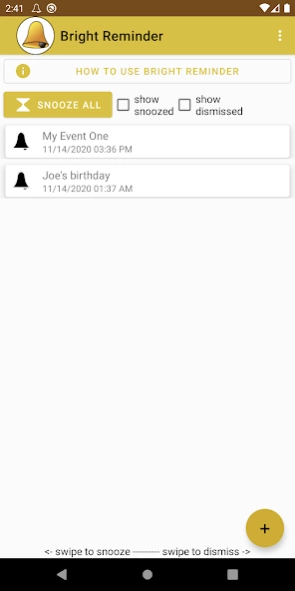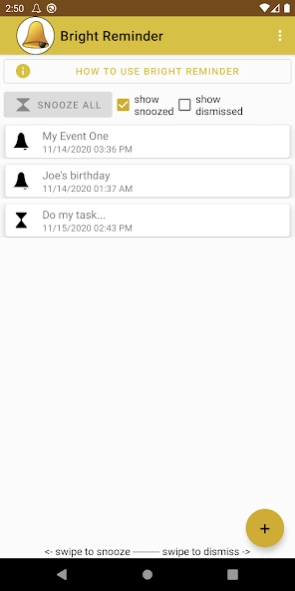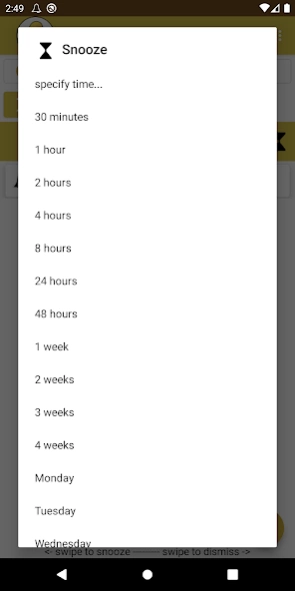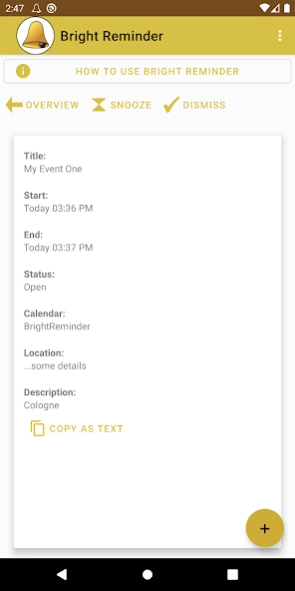Bright Reminder 1.1.4
Free Version
Publisher Description
Bright Reminder - The easy way to be reminded about your calendar entries.
The purpose of this little tool is to help you keep track of all your appointments. The native calendar also provides an alert function, but it is very limited. Using BrightReminder is simple: all you need to do to be reminded about a calendar entry is adding a "!" at the beginning of the title (e.g. change "My appointment" to "!My appointment").
Once the time is reached, a little bell icon is displayed in the "notification area" (the top bar on the display).
When you select the item, details are displayed and you can either snooze the item (some minutes, some days, some weeks, until a specified weekday or date, etc.) or dismiss the item.
This is much more useful than the existing alert which will start ringing once the time is reached. Without BrightReminder, you can only snooze for a fixed time without options (like 30 minutes) or dismiss, so you'd likely dismiss the item, but then the reminder is gone and you may forget about the event. BrightReminder just shows the bell icon without ringing and allows flexible snooze times.
BrightReminder is also very useful for tasks. Here are some examples:
- birthdays (where you e.g. want to call the person or write a mail)
- a doctor's appointment that you need every year
- tax papers that you need to fill out every year
- get new tires for your car
- get a new ID card every 5 years
- buy tickets to a concert that you've just heard about on the radio
With BrightReminder, you'll be reminded and can snooze the item until it's done.
About Bright Reminder
Bright Reminder is a free app for Android published in the PIMS & Calendars list of apps, part of Business.
The company that develops Bright Reminder is Philip Heyse. The latest version released by its developer is 1.1.4. This app was rated by 1 users of our site and has an average rating of 4.0.
To install Bright Reminder on your Android device, just click the green Continue To App button above to start the installation process. The app is listed on our website since 2023-10-21 and was downloaded 3 times. We have already checked if the download link is safe, however for your own protection we recommend that you scan the downloaded app with your antivirus. Your antivirus may detect the Bright Reminder as malware as malware if the download link to de.bright_side.brightreminder is broken.
How to install Bright Reminder on your Android device:
- Click on the Continue To App button on our website. This will redirect you to Google Play.
- Once the Bright Reminder is shown in the Google Play listing of your Android device, you can start its download and installation. Tap on the Install button located below the search bar and to the right of the app icon.
- A pop-up window with the permissions required by Bright Reminder will be shown. Click on Accept to continue the process.
- Bright Reminder will be downloaded onto your device, displaying a progress. Once the download completes, the installation will start and you'll get a notification after the installation is finished.